Table of Contents
Introduction
Building a Software as a Service (SaaS) application from the beginning may seem like a difficult task, especially if you’re a newbie. But with the right guidance and mentorship, you can transform your idea into a functional, scalable, and profitable SaaS product. Whether you’re a student, beginner, or job seeker aiming to gain crucial skills, this guide will help you build a saas application. From planning to deployment, let’s break the process into manageable parts so you can bring your SaaS project to life.
What is a SaaS Application?
A SaaS (Software as a Service) application is a cloud-based software solution that users can use via a web browser. Unlike traditional software, it does not require users to download or install the software locally. For instance, include Google Workspace, Dropbox, and Slack.
Key characteristics of SaaS applications include:
- Subscription-based model: Users pay monthly or yearly fees.
- Accessibility: Accessible from anywhere with an internet connection.
- Scalability: Easy to scale up to accommodate more users or features.
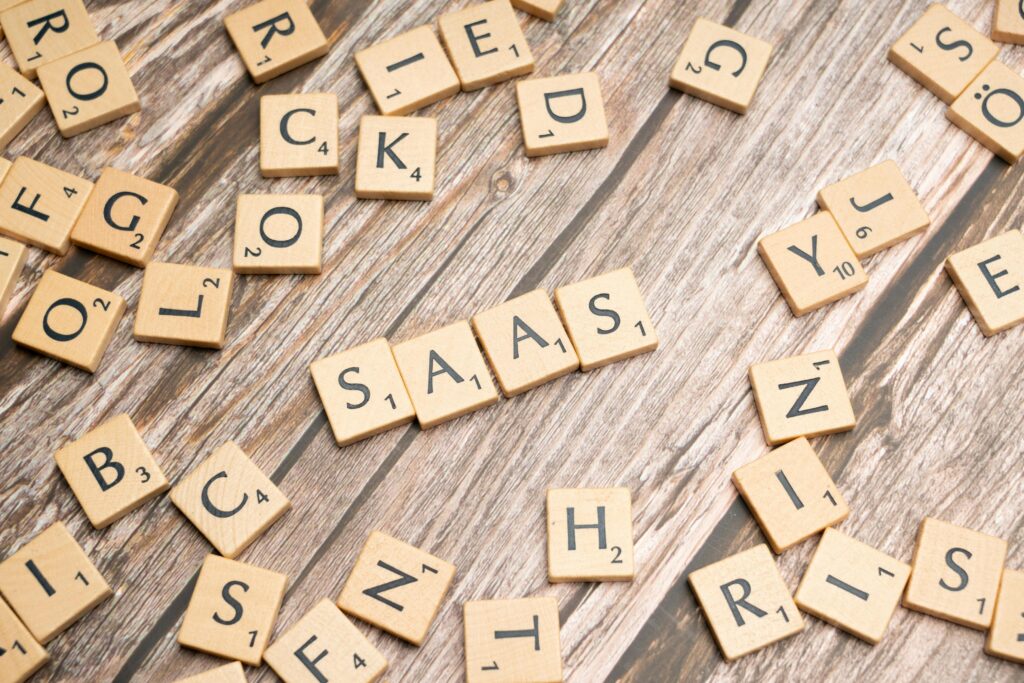
Why Build a SaaS Application?
SaaS applications are considered a profitable business model for tech entrepreneurs. They offer several advantages, including recurring revenue, ease of scalability, and high customer retention. But why should you consider building one?
- Growing Demand: The SaaS market is expected to grow significantly, with a projected market value of $702.19 billion by 2030.
- Low Barrier to Entry: Many tools and platforms make it easier to build and host SaaS apps without requiring advanced technical skills.
- Profit Potential: A subscription-based revenue model ensures consistent income streams.
By tapping into this growing market, you can not only satisfy customer needs but also position yourself as a leader in your niche. There are some steps you need to take to build an effective saas application.
Step 1: Define the Problem and Niche
. A saas application is built to solve a particular problem of an industry, company, or audience. Firstly, you have to identify the pain points of a company or industry to develop or build an effective saas application.
Ask yourself the following questions before building one:
- Who is my target audience? (e.g., students, teachers, small business owners).
- What challenges do they face?
- How can my SaaS solution address those challenges better than competitors?
For instance, if targeting remote workers, you might create a project collaboration tool with integrated time-tracking features.
Pro Tip: Aim for a narrow niche initially. For example, instead of “project management,” target “project management for remote teams.”

Step 2: Research and Validate Your Idea
Before jumping into development, validate your SaaS idea to ensure there’s a market for it.
Steps for Validation
- Market Research: Identify competitors and see how your idea compares.
- Talk to Your Target Audience: Conduct surveys or interviews to understand user needs.=
- Build a Prototype: A simple wireframe or demonstration of your app idea can help gauge interest.
- Launch a Landing Page: Create a basic web page describing your idea and collect email signups to measure demand.
Use tools like Google Trends or SEMrush to analyze market trends for relevant keywords, such as “online HR management tools” or “CRM software.”
Step 3: Plan Your Features and Infrastructure
Planning is crucial while developing a saas application. Decide which features to include in your first version (commonly referred to as a Minimum Viable Product or MVP).
Essential Features for a SaaS Application
- User Authentication: Secure logins and user management.
- Core Functionality: Features that solve the primary problem (e.g., task management).
- Payment Integration: Include Stripe, PayPal, or payonner
- Analytics Dashboard: Allow users to track usage metrics.
- Scalability: Ensure the app can handle growth without performance issues.
A table example for planning features:
| Feature | Priority | Tools/Technologies |
| User Authentication | High | Firebase, Auth0 |
| Core Functionality | High | Custom Code / APIs |
| Payment Gateway | Medium | Stripe, PayPal |
Pro Tip: Avoid feature overload. Focus on solving one problem incredibly well in your MVP.

Step 4: Choose the Right Technology Stack
Your technology stack serves as the backbone of your SaaS application. Consider both front-end and back-end technologies based on scalability and ease of use.
Suggested Tech Stack
- Front-end: React, Vue.js, or Angular for building intuitive user interfaces.
- Back-end: Node.js, Ruby on Rails, or Python (Django/Flask) for handling server-side operations.
- Database: MongoDB or PostgreSQL for data storage.
- Hosting Platforms: AWS, Google Cloud, or Microsoft Azure for scalability.
Explore frameworks that integrate well with SaaS needs, such as Kubernetes for container management.
Step 5: Develop and Test the MVP
Your MVP is the first working version of your application. Focus on core functionalities while leaving room for improvement.
Development Tips
- Agile Development: Use sprints to rapidly build and improve your product.
- Regular Testing: Perform unit tests, integration tests, and stress tests to ensure reliability.
- Cross-Browser Compatibility: Ensure your app works on all major browsers.
A robust QA process at this stage can save you time and costs down the road.
Step 6: Launch and Market Your SaaS Application
Once your MVP is ready, it’s time to launch and market your SaaS.
Marketing Tips
- Content Marketing: Publish tutorials, blogs, and case studies to market your saas application globally.
- Social Proof: Highlight testimonials and success stories.
- SEO: Optimize your website with keywords like “how to develop a SaaS application.”
- Freemium Model: Offer a free tier to attract users and upsell them later.
Consider blogging about relevant topics like “SaaS growth strategies” to direct traffic to your product page.
Best Practices for SaaS Development
- Prioritize UX/UI: Make your app intuitive and visually appealing.
- Security First: Encrypt sensitive user data and comply with GDPR.
- Continuous Updates: Add features and improve performance regularly based on feedback.
Leveraging analytics to understand user behavior can accelerate growth.

Conclusion
Building a SaaS application from scratch is an exciting journey that combines creativity, technical expertise, and strategic planning. By following the steps outlined—defining a niche, validating your idea, planning features, choosing the right tech stack, developing an MVP, and launching with effective marketing—you can create a scalable, user-focused product that meets market demands. Prioritizing user experience, security, and continuous improvement will set your SaaS apart in a competitive landscape. Whether you’re a beginner or an experienced developer, now is the perfect time to tap into the growing SaaS market, projected to reach $702.19 billion by 2030. Start small, iterate often, and leverage tools like React, Node.js, and cloud platforms to bring your vision to life. Ready to build your SaaS empire? Begin today and turn your idea into a thriving, revenue-generating solution.
Frequently Asked Questions
1. What coding skills do I need to build a SaaS app?
You’ll need knowledge of both front-end (HTML, CSS, JavaScript) and back-end (Node.js, Django) development. For beginners, low-code platforms like Bubble can be helpful.
2. How much does it cost to build a SaaS application?
Costs vary widely, ranging from $10,000 for an MVP to $200,000+ for a fully-functional app.
3. How long does it take to build a SaaS app?
Building an MVP typically takes 3–6 months, depending on complexity and team size.
4. Can I build a SaaS app without coding?
Yes, platforms like Bubble or OutSystems enable no-code/low-code app development.
5. How do I monetize my SaaS application?
Popular monetization models include subscription plans, pay-per-use, and freemium upgrades.
